How to Swap for Mischief Coin:
Note: In order to buy $MSCHIEF you will need a compatible wallet. Follow your wallet instructions on how to safely and securely connect to Raydium.
To trade (Swap) for $MSCHIEF, navigate to Raydium.io, once there…

- Navigate to “Swap” using the navigation menu at the top of the app, then connect your wallet.
- Next, select from the drop-down the tokens you want to swap or paste the token mint address. For this example, we’ll be swapping From SOL To MSCHIEF. If MSCHIEF is not listed or you can not find it you will have to use the Token Address and enter it into the search field as in the example below.
$MSCHIEF Token Address is:
7smY3uatVBn5MDQ5AGV6Sdo6oyHSNzokefXTJKKD662k
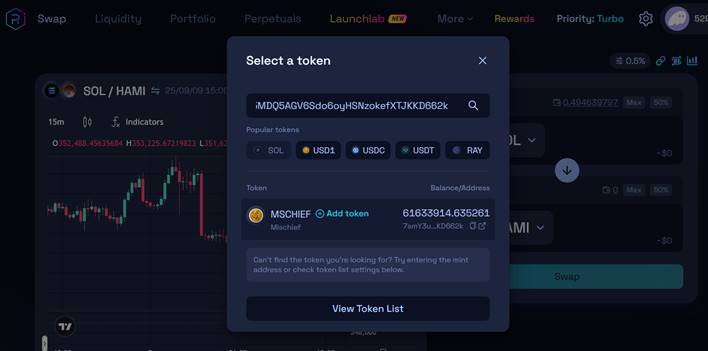
Click on “Add Token” next to MSCHIEF. Give it a second and then close out of this screen. MSCHIEF you now be selectable in the list of tokens you can swap SOL for. Click on MSCHIEF and,
3. Enter the amount of tokens you want to swap or receive. Finally, click Swap!
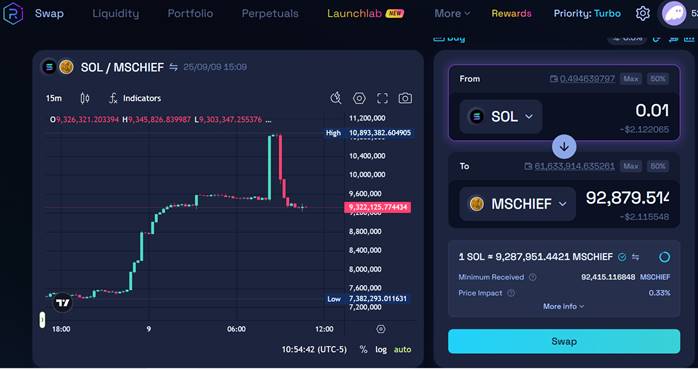
4. Shortly after the transaction is confirmed you should be able to see your new balance, although this can sometimes take a few seconds to refresh.
You have now done your first swap on Raydium. Now let’s get swapping!
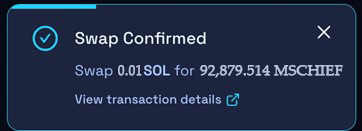
Pay close attention to Price Impact and remember to check ‘Minimum Received’ when executing large swaps or when swapping in a low liquidity pool.
Minimum Received is the least amount of tokens a user will receive on a trade.
Price Impact is the difference between the market price and the estimated execution price based on the size of the trade.
Slippage Tolerance is the maximum difference between a user’s estimated price and execution price. You can access this parameter both by clicking on the slippage icon on the top right corner of the swap interface and from the settings panel.
If you have further questions you can get Raydium help from their website or contact our support team at the email below.